Yes, you do need HELP
Next we need to gain access to the SEVIS system, so that we can tell them about the new certificate we'll be using to sign our batch files. Call the SEVIS Help Desk at 1-800-892-4829, hit the "Batch Issues" phone tree option, and ask the friendly HELP Desk personel for access to the system.
I was emailed out my username, password and school code within an hour or two, and I was pretty impressed with the responsiveness. There was a problem that I discovered later in this rapid reply, but for now let's assume everything worked as planned and you've got access.
- Go to the URL for SEVIS testing:
https://egov2.ins.usdoj.gov/sevis
- Click on the link for your school (e.g. Test School 106 F) under "Name of School" heading.
- Locate the "Register for Batch Processing" link in the upper right hand corner.
- Accept the terms
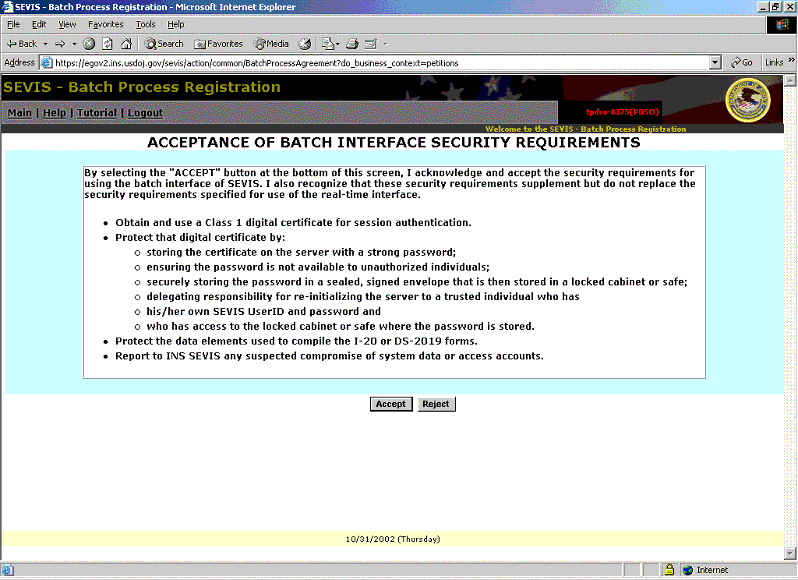
Then upload your newly created .pem certificate
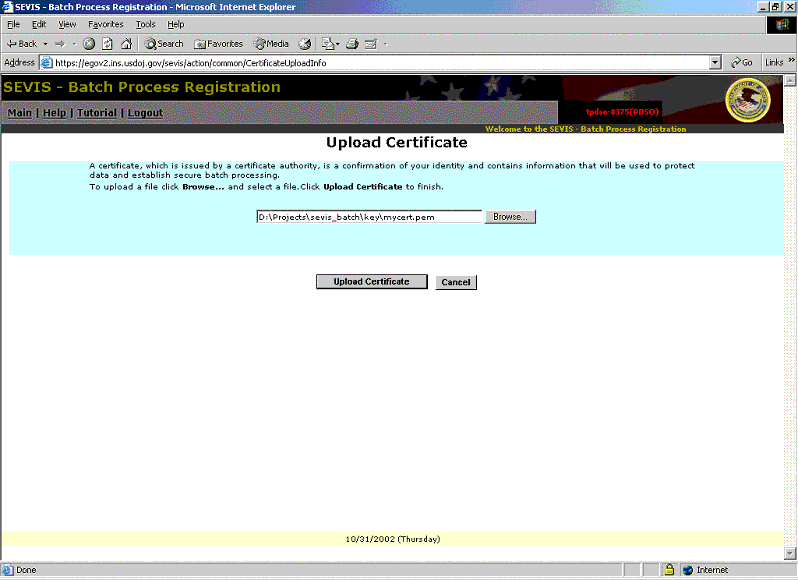
You should see the the confirmation screen.
That's it - you're all set to send files to the INS. On to Part II!