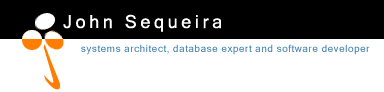|
 |
Tuesday, April 11, 2006 |
Paperless Office Nerdvana
Since I moved from home office to real office, I've been without a printer. I use it so seldom, it didn't seem right
to park my (t)rusty LaserJet 4L in some cramped corner of my office so I could use it once every eight weeks or so.
I most often need a printer for turning around contracts with clients, and since the logistics of
receive contract at work
go home, download contract
print and sign it,
bring it back to work,
scan and email it OR
bring it *back* home to fax from my laptop modem ( because I can't fax from office phones - grrr ).*
got to be annoying I went looking for a paperless solution. I've tried many times to scan a picture of my signature, but it's always turned out pretty crappy. I hadn't had much luck removing the background (my gimp-fu is weak), so it always had this off-white cast to it, like I was some amateur forger. Googling for a better way, I found out about a raster-to-vector conversion tool called AutoTrace (included in Inkscape) that converts scanned images to crisp vector-based images. So shortly after downloading Inkscape, and after an hour or so of experimentation, conversion and cleanup, my workflow has become:
receive emailed contract
open in openoffice, paste in EPS or PNG file
print to PDF
email or fax with net2phone ( I had tried this years ago when VOIP was new, and found recently I still had some $$$ on account )
Tada! -- paperless office.
Someday I'll tell the story of my 1 year failed experiment with digital signatures. It's funny in an early-adopters-are-dumb kind of way.
9:33:31 AM 
|
|
© Copyright 2006 John Sequeira.
|
|
|